雖說多年前,在智慧型手機平台上,就已經出現了「AI 人工智慧」技術的相關功能,不過在當時多半運用在相機拍攝的影像優化之上,像是強化手持夜拍的曝光效果、降低手震模糊、或是利用機器學習即時進行相機取景時判斷拍攝主題並進行優化…等功能。但隨著近幾年「生成式 AI」的發展迅速,相關功能也再一次成為手機大廠在產品研發時聚焦的重點。
你可能會有興趣
- 【FUJI按摩椅評價】五款產品試坐體驗、分析與推薦分享
- 【2025 最新】人體工學椅選購推薦!六大品牌評比一次看!
- 買電競螢幕前先等等!選購攻略看這裡!
- 買前必看!大型按摩椅選購/推薦/體驗心得深入解析
- 大家都在用的 Surfshark VPN 下殺 12 折!再送 4 個月免費訂閱!
像是今年三星的 Galaxy S24 系列推出時,就將「Galaxy AI」當作行銷主軸,並將相關功能下放至已發售的旗艦機款,近期的摺疊新機 Galaxy Z Fold6、Z Flip6 也同樣主打 AI 功能;同時另一個手機品牌 OPPO 也在今年積極推廣 AI 功能,而且主要目標更是希望讓旗下大部份機種都能運行 AI 服務,同樣十分有企圖心。

在今年再度引進小摺疊機的 Motorola,同樣也在自家新機 Motorola razr 50 系列中加入了「Moto AI」功能,透過與 Google 深度合作的方式,規劃了多樣性的 AI 輔助功能,並將會在後續的更新陸續加入,而目前已經內建於手機中的圖像生成式 AI 功能包括透過指定圖像生成風格桌布的「樣式同步」功能,另一個則是其他家手機廠還未出現過的「文字生成圖像」的「Magic Canvas」功能,可以透過文字描述的方式,讓 AI 產生對應的影像,可說是個相當特別的功能。
在本篇文章中,阿祥就來和大家詳細分享一下「Magic Canvas」這個功能的實測與心得!
Magic Canvas 如何使用?
「Magic Canvas」本身是被附屬於系統的「桌布主題」相關功能之中,並非是獨立執行的應用程式,但其實他的功能絕對不只是生成桌布這麼簡單,也希望未來 Moto 可以考慮把這個功能獨立出來。
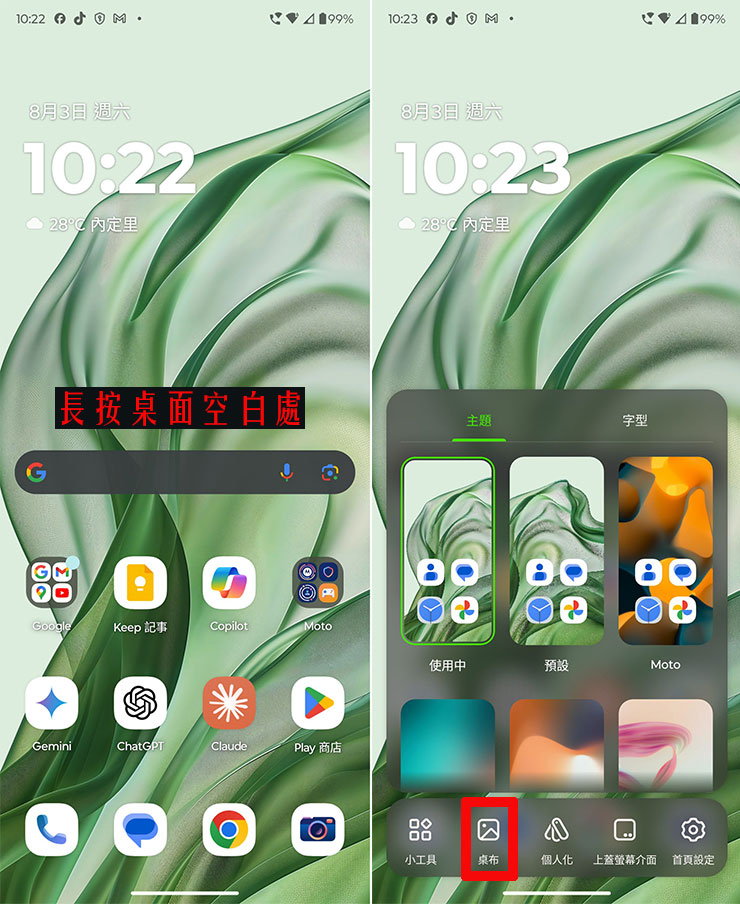

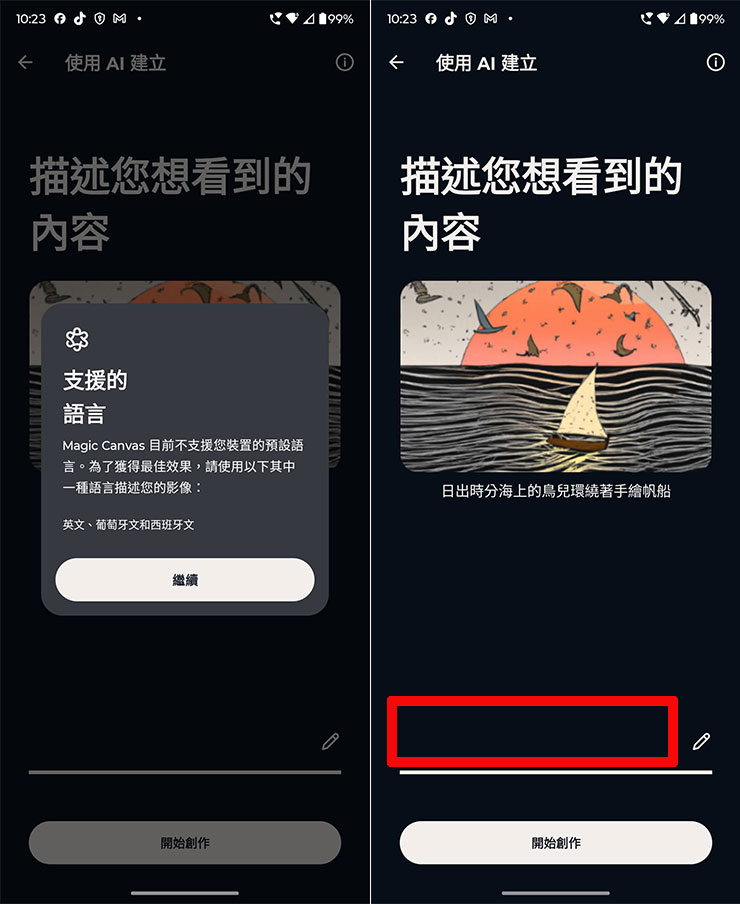
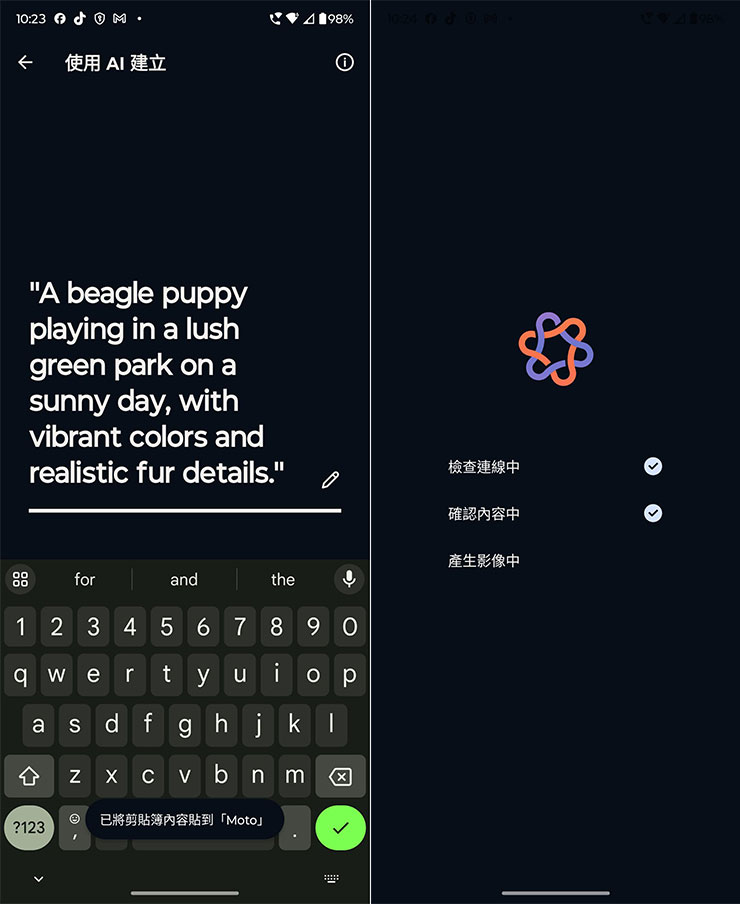
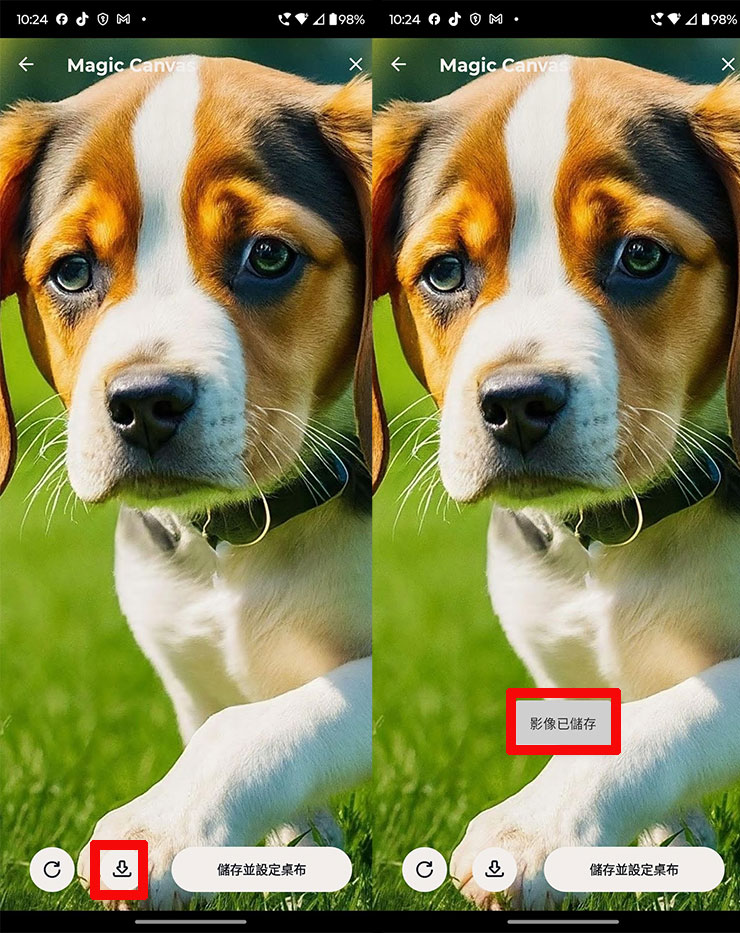
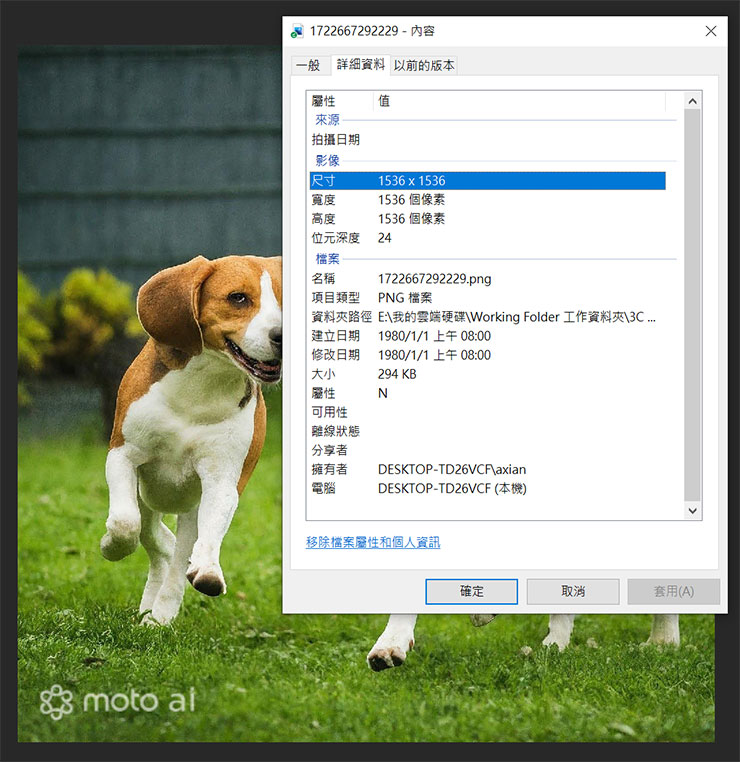
Magic Canvas 圖像生成 V.S. Copilot 影像建立工具
為了測試一下 Magic Canvas 的圖像生成功能在指令理解、影像精細度的實力,阿祥也選擇了三個不同的題材,透過 ChatGPT 各建議五組 Prompt,分別丟進 Magic Canvas 與微軟的 Copilot 影像建立工具,直接以生成結果來 1 對 1 PK,讓大家感受一下功能上的差距如何。
米格魯圖像相關 Prompt
Prompt 1. “A beagle puppy playing in a lush green park on a sunny day, with vibrant colors and realistic fur details.”


Prompt 2. “A close-up portrait of a beagle with expressive eyes and a curious expression, set against a soft, blurred background.”


Prompt 3. “A group of beagle puppies frolicking together in a cozy living room, with warm lighting and playful poses.”


Prompt 4. “An adult beagle sitting majestically in a field of wildflowers at sunset, with the golden light highlighting its coat.”


Prompt 5. “A beagle exploring a forest trail, surrounded by autumn leaves and natural textures, capturing the spirit of adventure.”


伊藤潤二風格相關 Prompt
Prompt 1. “A haunting portrait of a young woman with long, flowing hair and hollow, terrified eyes, in the eerie and detailed style of Junji Ito.”


Prompt 2. “A man with a grotesquely twisted face, showing extreme fear and despair, surrounded by dark, unsettling backgrounds reminiscent of Junji Ito’s horror manga.”
上面這組指令不知道有哪些用詞可能違反規範,無論在 Magic Canvas 或是 Copilot 影像建立工具都顯示無法生成。
Prompt 3. “A close-up of a woman’s face, with a sinister smile and eyes filled with malice, detailed in the creepy and intricate art style of Junji Ito.”


Prompt 4. “A figure with a distorted body and elongated limbs, emerging from shadows, depicted in the unsettling and meticulous horror style of Junji Ito.”


Prompt 5. “A young girl with an expression of terror, her face partially obscured by swirling, otherworldly patterns, capturing the chilling essence of Junji Ito’s manga.”


賽柏龐克故事相關 Prompt
Prompt 1. “A lone hacker working in a dimly lit room, surrounded by holographic screens and high-tech gadgets, with the neon cityscape visible through a rain-streaked window, embodying the essence of a cyberpunk narrative.”

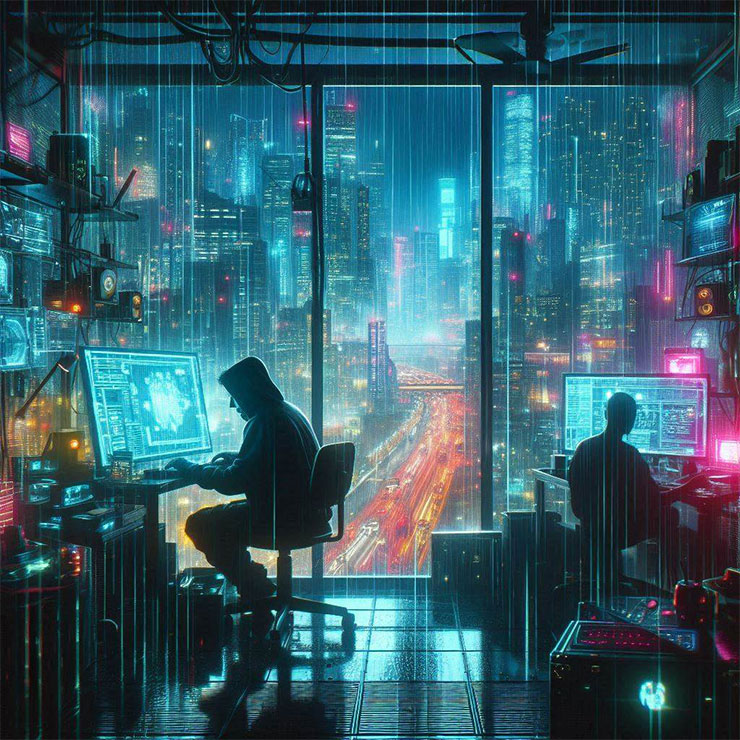
Prompt 2. “A futuristic street scene at night, with neon signs, cybernetic humans, and flying vehicles, where a cloaked figure is running from a group of robotic enforcers, creating a sense of urgency and tension.”


Prompt 3. “A dystopian cityscape with towering skyscrapers and dark alleys, where a cybernetically enhanced detective is investigating a mysterious crime scene under the eerie glow of neon lights.”


Prompt 4. “A rebel group planning an uprising in an abandoned warehouse, equipped with advanced technology and weapons, against the backdrop of a corrupt, neon-lit megacity.”


Prompt 5. “A cyberpunk protagonist standing on a rooftop, overlooking a sprawling city filled with neon lights and futuristic architecture, contemplating their next move in a story of rebellion and survival.”


結語:手機上用文字提示生成想要的影像,便利性無可取代
從前面的功能介紹與對比測試來看,不難發現到 Motorola razr 50 系列內建的圖像生成式 AI 工具「Magic Canvas」其實功能挺不錯的,無論是對於 Prompt 描述產生的圖像正確度、生成的品質都有一定的水準,且圖像尺寸也不小,若是要使用在網路上分享也相當足夠了;當然,若是要對比目前發展較為成熟的模型-像是本篇文章對比使用 DALL·E 3 模型的 Copilot 影像建立工具(Bing Image Creator),在細節方面與圖像構成的變化程度還是有一些落差,但基本上已經是非常好用的圖片生成輔助工具了。

不過比較可惜的是, Magic Canvas 目前僅支援英文在內的少數幾個國家語言,並不支援中文,不過相較於其他手機上類似的圖像生成式 AI,Magic Canvas 可以真正透過 Prompt 的輸入產生指定影像的服務,而且 Magic Canvas 本身的優勢就是直接內建於 Motorola razr 50 系列的系統之中,可以輕鬆攜帶使用,不用安裝額外的工具,只需保持連網即可隨時隨地生成影像,且在網路連線穩定的情況下,生成速度相當快,且目前使用也沒有任何點數、代幣或是需要付費的限制,對於擁有 Motorola razr 50 系列的使用者來說,真的是一個相當值得嘗試的有趣功能!
Motorola razr 50 系列相關報導
- 外螢幕夠大、夠強!Motorola razr 50 | razr 50 Ultra 雙開箱~輕巧時尚且功能全面的小摺疊機完整實測心得!
- Motorola razr 50 | razr 50 Ultra 最聰明 AI 小摺登場!帶來多元 AI 功能,超大外螢幕更無所不能!
圖像生成式 AI 相關報導
- LINE 推出「AI 自拍」圖像生成服務!效果如何?實測告訴你!
- Image Creator from Microsoft Designer 大進化?升級「DALL-E3」模型之後變強了嗎?實測心得分享!
- Image Creator from Microsoft Designer 功能實測:簡單好上手的 AI 圖像生成工具,下達指令就能獲取各類型圖片!
- Meta 推出「Imagine」AI 圖片生成工具,第一手實測心得分享!
你可能會有興趣
- 【FUJI按摩椅評價】五款產品試坐體驗、分析與推薦分享
- 【2025 最新】人體工學椅選購推薦!六大品牌評比一次看!
- 買電競螢幕前先等等!選購攻略看這裡!
- 買前必看!大型按摩椅選購/推薦/體驗心得深入解析
- 大家都在用的 Surfshark VPN 下殺 12 折!再送 4 個月免費訂閱!
相關連結:
搭載 AI 技術的極致智慧型摺疊手機 | motorola razr 50 ultra | motorola TW
歷史上的這一天,我還寫了…
- 三星推出 The Premiere 5 超短焦雷射智慧投影機!大畫面不需大空間,互動模式展現更豐富應用性! - 2025
- 進駐高雄!夏普南台首間智能生活旗艦店 SHARP Lifestyle Center 盛大開幕! - 2024
- 小米父親節給爸優惠,再精選小米生活「爸氣」新品 - 2023
- Surfshark VPN 服務深度解析:不只上網衝浪隱身、輕鬆跨區,更整合防毒防駭功能! - 2022
- LINE「聊天室表情符號」新登場!快速回應心情,不打擾群組對話! - 2021
- 十銓科技領先業界推出 DDR5 UDIMM 及 SODIMM 工業級寬溫記憶體 - 2021
- HUAWEI Mate 40 與 Mate 40 Pro 5G 長這樣如何?延續圓型相機模組設計,鏡頭元件更巨大! - 2020
- Lenovo 歡慶 88 父親節!旗艦 ThinkPad 加 88 元送螢幕,人氣桌機 9888 元起,全館 8 元加購無線滑鼠與筆電包! - 2020
- [Unbox] D-Link DIR-2660 Wi-Fi Mesh 無線路由器實測:網路全方位零死角究竟是怎麼辦到的? - 2019
- [Mobile] 完全圖解 Galaxy Tab S4,主打功能一覽,與前代差異比一比! - 2018













![[Smart] LINE 子公司 Gatebox 推出超可愛的虛擬管家 GTBX-100,要價新台幣 4萬元? - 阿祥的網路筆記本 [Smart] LINE 子公司 Gatebox 推出超可愛的虛擬管家 GTBX-100,要價新台幣 4萬元? - 阿祥的網路筆記本](https://axiang.cc/wp-content/uploads/thumb_20200809181950_49.jpg)


無留言