![[Chrome] 再長的網址也不怕!用「Bitly | Unleash the power of the link」一鍵縮址! - 阿祥的網路筆記本 [Chrome] 再長的網址也不怕!用「Bitly | Unleash the power of the link」一鍵縮址! - 阿祥的網路筆記本](https://axiang.cc/wp-content/uploads/2014/q3/20190414144321_28.jpg)
經常在網路上分享資料的人-像是阿祥這種經常在部落格寫文,或是會到 PTT 等論壇討論的朋友,肯定對於「縮網址」服務不陌生,尤其是面對網址較長的網站,透過縮網址服務可以有效地讓文章的版位變得更美觀。除此之外,縮網址的另一個好處就是可以進行簡單的「點擊追蹤」功能,想要了解自己分享內容的點擊成效,也可以透過縮網址來達成。
網路上的「縮網址」服務百百款,過去相信很多人都和阿祥一樣會使用 Google 所提供的「goo.gl」來縮短網址,不過在去年這個服務也正式下線,原本阿祥是使用 Chrome 的插件搭配 goo.gl 來快速縮短網址,但在最近插件失效後,就無法「一鍵縮址」了,於是就需要再找其他的替代方案了!
![[Chrome] 再長的網址也不怕!用「Bitly | Unleash the power of the link」一鍵縮址! - 阿祥的網路筆記本 [Chrome] 再長的網址也不怕!用「Bitly | Unleash the power of the link」一鍵縮址! - 阿祥的網路筆記本](https://axiang.cc/wp-content/uploads/2014/q3/20190414144326_91.jpg)
圖:有些使用中文網址的網站,網址複製下來就會變成一址無意義又落落長的英數字編碼,不僅分享不方便,貼到網站或是論壇上也不好看。
也因此,後來阿祥選擇了另一個老牌的縮網址服務「Bitly」搭配 Chrome 的插件「Bitly | Unleash the power of the link」,基本上使用方式完全相同,但功能卻更為多元,除了可自訂分享縮址的標題,也能自訂縮址後綴的亂碼為有意義的字詞,而且 Bitly 的後台也提供了相當詳細的網址點擊與來源網址,讓我們也能掌握到連結分享的成效。
下面我們就一起來看看,這個「Bitly | Unleash the power of the link」該如何使用吧!
![[Chrome] 再長的網址也不怕!用「Bitly | Unleash the power of the link」一鍵縮址! - 阿祥的網路筆記本 [Chrome] 再長的網址也不怕!用「Bitly | Unleash the power of the link」一鍵縮址! - 阿祥的網路筆記本](https://axiang.cc/wp-content/uploads/2014/q3/20190414144329_61.jpg)
圖:前往 Chrome 線上應用程式商店,找到「Bitly | Unleash the power of the link」並按下「加到 Chrome」的按鈕。
![[Chrome] 再長的網址也不怕!用「Bitly | Unleash the power of the link」一鍵縮址! - 阿祥的網路筆記本 [Chrome] 再長的網址也不怕!用「Bitly | Unleash the power of the link」一鍵縮址! - 阿祥的網路筆記本](https://axiang.cc/wp-content/uploads/2014/q3/20190414144331_73.jpg)
圖:這時會出現對話框確認,請按下「新增擴充功能」。
![[Chrome] 再長的網址也不怕!用「Bitly | Unleash the power of the link」一鍵縮址! - 阿祥的網路筆記本 [Chrome] 再長的網址也不怕!用「Bitly | Unleash the power of the link」一鍵縮址! - 阿祥的網路筆記本](https://axiang.cc/wp-content/uploads/2014/q3/20190414144334_57.jpg)
圖:安裝插件完成後,右上角會出現 Bitly 的按鈕,點一下來啟動。
![[Chrome] 再長的網址也不怕!用「Bitly | Unleash the power of the link」一鍵縮址! - 阿祥的網路筆記本 [Chrome] 再長的網址也不怕!用「Bitly | Unleash the power of the link」一鍵縮址! - 阿祥的網路筆記本](https://axiang.cc/wp-content/uploads/2014/q3/20190414144336_37.jpg)
圖:初次使用這個插件時,會需要我們登入 Bitly 的帳號,我們可透過 Google 、Facebook 或 Twitter 帳號直接登入,當然你如果已經有帳號也可選擇「SIGN IN WITH YOUR BITLY ACCOUNT」按鈕來登入。
![[Chrome] 再長的網址也不怕!用「Bitly | Unleash the power of the link」一鍵縮址! - 阿祥的網路筆記本 [Chrome] 再長的網址也不怕!用「Bitly | Unleash the power of the link」一鍵縮址! - 阿祥的網路筆記本](https://axiang.cc/wp-content/uploads/2014/q3/20190414144338_100.jpg)
圖:像阿祥就是透過 Google 帳號來登入,確認後允許這個插件可存取帳號即可使用。
![[Chrome] 再長的網址也不怕!用「Bitly | Unleash the power of the link」一鍵縮址! - 阿祥的網路筆記本 [Chrome] 再長的網址也不怕!用「Bitly | Unleash the power of the link」一鍵縮址! - 阿祥的網路筆記本](https://axiang.cc/wp-content/uploads/2014/q3/20190414144347_48.jpg)
圖:當需要縮址時,在要縮址的網址點一下插件按鈕,右側就會出現 Bitly 的彈出視窗,這時候會自動產生隨機短址,並抓取網站預設的標題,我們可直接透過上方的「copy」鈕複製網址到剪貼簿,或是按下「share」來分享短址,或是手動修改縮址標題與短址後綴的網址,甚至也能加入自訂的標籤,以方便在後台搜尋,若有編輯網址,下方會出現「SAVE」的按鈕。
![[Chrome] 再長的網址也不怕!用「Bitly | Unleash the power of the link」一鍵縮址! - 阿祥的網路筆記本 [Chrome] 再長的網址也不怕!用「Bitly | Unleash the power of the link」一鍵縮址! - 阿祥的網路筆記本](https://axiang.cc/wp-content/uploads/2014/q3/20190414144350_87.jpg)
圖:這個縮址服務插件的好處是,我們可自訂想要分享的網址標題與「bit.ly/」後綴的隨機網址為「有意義」的內容。
![[Chrome] 再長的網址也不怕!用「Bitly | Unleash the power of the link」一鍵縮址! - 阿祥的網路筆記本 [Chrome] 再長的網址也不怕!用「Bitly | Unleash the power of the link」一鍵縮址! - 阿祥的網路筆記本](https://axiang.cc/wp-content/uploads/2014/q3/20190414144351_83.jpg)
圖:網址資訊編輯後,按下「SAVE」,畫面上也會有編輯成功儲存的畫面。
![[Chrome] 再長的網址也不怕!用「Bitly | Unleash the power of the link」一鍵縮址! - 阿祥的網路筆記本 [Chrome] 再長的網址也不怕!用「Bitly | Unleash the power of the link」一鍵縮址! - 阿祥的網路筆記本](https://axiang.cc/wp-content/uploads/2014/q3/20190414144352_61.jpg)
圖:已建立的縮址都可以在官方網站 bitly.com 看到並追蹤成效。
相關連結:
Bitly | Unleash the power of the link – Chrome 線上應用程式商店
歷史上的這一天,我還寫了…
- 微星 MPG 272URX QD-OLED 電競顯示器正式上市:新一代 QD-OLED 面板,主流尺寸搭配頂級顯規格! - 2025
- 露天賣家升級 AI 電商賣場工具!攜手迅連科技打造完整產品上架體驗 - 2024
- 24H 縮時一秒生成!三星 Galaxy 手機 / 平板新功能將靜態風景照轉變為縮時影片! - 2023
- Redmi Note 11 Pro+ 5G 將於 4/18 開賣,中階定位卻擁有 120W 快充、120Hz 高刷螢幕與億級畫素鏡頭! - 2022
- 2021 年最強大的 Galaxy 產品要來了!今年第三發 Galaxy Unpacked 就在 4/28 ! - 2021
- T-FORCE 榮獲 2021 年德國紅點設計獎肯定!T-FORCE TREASURE 觸控外接式 RGB 固態硬碟及 T-CREATE 創作者記憶體榜上有名! - 2021
- 遠傳響應世界地球日 50 週年,邀請大家做環保、抽百元 7-11 禮券! - 2020
- Galaxy S20 Ultra「顛覆」手機視野!台北心中山公園「顛覆攝影展」邀請大家體驗手機獨特功能! - 2020
- [Mobile] 小米新北專賣店落腳中和環球購物中心!多款商品現折千元、熱門商品現貨供應中! - 2018
- [Unbox] 物超所值!收訊挺不賴、速度穩定的「小米路由器3」開箱分享! - 2017

![[Chrome] 再長的網址也不怕!用「Bitly | Unleash the power of the link」一鍵縮址! - 阿祥的網路筆記本 [Chrome] 再長的網址也不怕!用「Bitly | Unleash the power of the link」一鍵縮址! - 阿祥的網路筆記本](https://axiang.cc/wp-content/uploads/thumb_20200809181803_38.jpg)









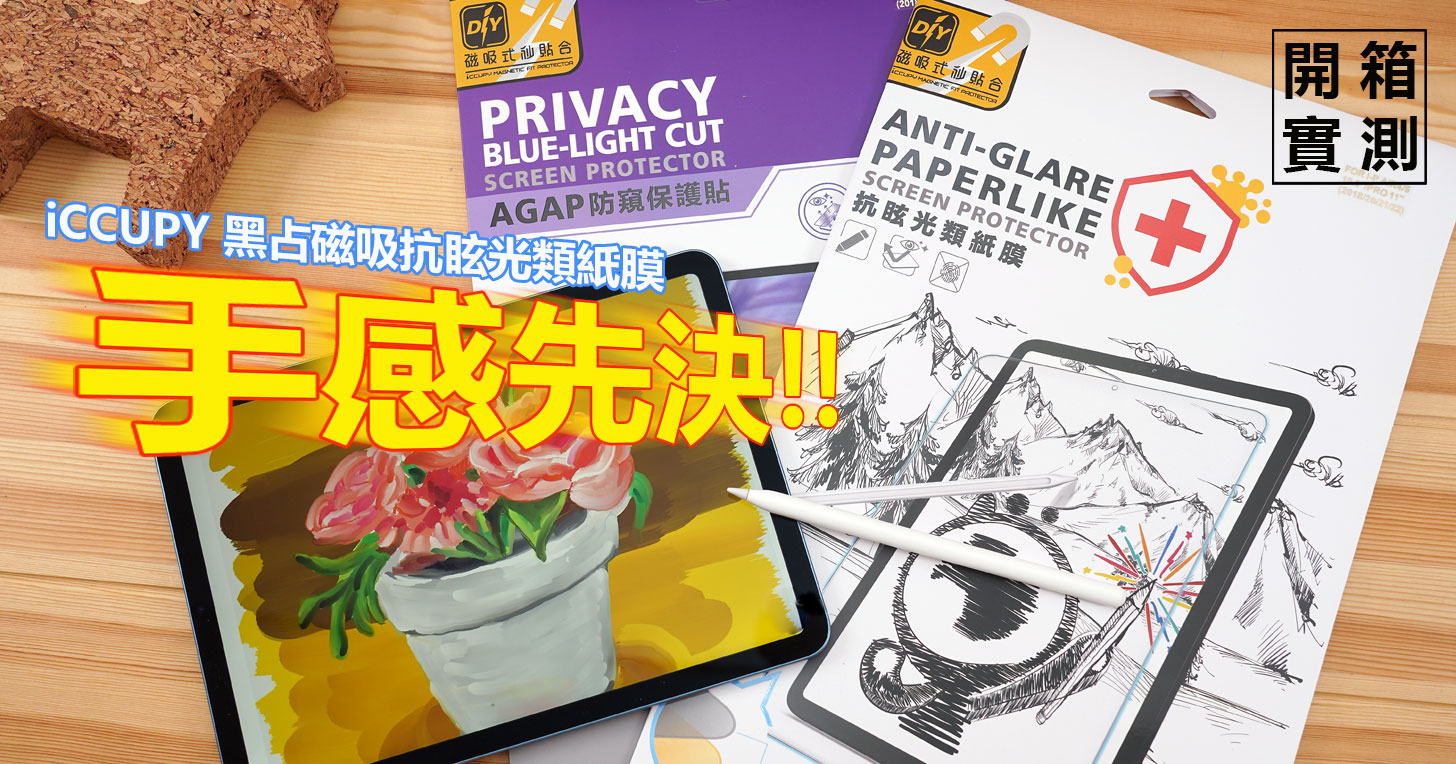
![[Wearable] 低價也買得到絕佳設計感與強大功能的智慧型手錶!Ticwatch 2即日起在台上市,早鳥價限量預購中! - 阿祥的網路筆記本 [Wearable] 低價也買得到絕佳設計感與強大功能的智慧型手錶!Ticwatch 2即日起在台上市,早鳥價限量預購中! - 阿祥的網路筆記本](https://axiang.cc/wp-content/uploads/thumb_20200809182351_57.jpg)
![[Mobile] Sony Mobile 全新旗艦 Xperia 5 正式發表,預計 10 月登台銷售! - 阿祥的網路筆記本 [Mobile] Sony Mobile 全新旗艦 Xperia 5 正式發表,預計 10 月登台銷售! - 阿祥的網路筆記本](https://axiang.cc/wp-content/uploads/thumb_20200809181647_32.jpg)


無留言